When Google first introduced the idea of the Google Glass, there wasn’t really very much more to it other than a vague allusion to “humanizing” the way we use devices and bringing back the human factor in communication. We are, after all, the ones using the business phones (read more) and gadgets, and yet it seems as though mankind is steadily developing an affinity to staring at a screen rather than at a human being.
There’s absolutely nothing wrong with innovation and technology, but this dependency to communication devices in order to achieve a form of human interaction is why Google has been looking for new ways by which the interaction could be more organic—fleeting commands in a day-to-day basis, allowing us to focus on what matters, which is how we directly interact with the people and the physical world around us.

The New Google Glass
This is why the developed the Google Glass. With a goal like what they had presented, some people considered that Google would gather up innovative young minds who could think past standard devices and improve human interactions through devices.
As more and more information came out about Google Glass, the shape of the new device appeared. It seems to be nothing more than a frame (devoid of actual glass, but apparently can be retrofitted with lenses for actually bespectacled users who might need it), with a small transparent screen where images or options could be projected. According to the people who managed to try it out, it was comfortable and didn’t hinder eyesight, but they were tight lipped about how it worked. No one knew what to expect…until now.
Google Glass shows the world from your eyes
Google recently released a video that expresses how the Google Glass UI actually works. From the video and the website, Google Glass appears as an almost completely voice-operated device. It’s merely a little square at the corner of your vision that tells time and displays the information you requested for, or information about the very environment you are in.
The command to run Google Glass is “Okay, Glass…” followed by whatever you want it to do. “Search for tiger pictures” one ice carver asked, and is immediately presented with images he could use as reference as he sculpted his creation. A ballerina is preparing to perform onstage and her Glass not only reveals the excitement backstage by sharing a video, but also broadcasts that video to the world, even while she’s dancing. “Take a picture,” a mother says as she pulls a massive bubble over her daughter’s heads—capturing precious moments. And rollercoaster riders, skydivers, and hang-gliding enthusiasts show the world exactly what they see as they plunge through their thrills. A pair of friends running through an airport is easily guided by Glass’ immediate identification of which gate and which flights they are passing. The same goes for some road-tripping buddies, as Glass shows them the way to go while they drive.
Google Glass aims to show people the world through users’ eyes. At the same time it acts as an “assistant” to everyday life, making everyday life more convenient and organic.




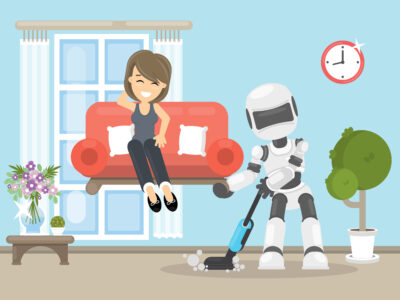





Comments