
The Sony SMP N100 is a streaming video box although not very easy to use but it is surely a great deal with matchless features in a good price.
Design
The external design of the SMP N100 is pretty much similar to that of the Roku’s line, with a width of 7.38 inches, height of 1.63 inches and a depth of 7.38 inches. It is huge in its size but its size is bearable because you can easily place it under home video boxes. The top of the SMP has a matte-black surface and it is shiny black from the front. Also on the front are the power button and the USB port.
On the back side of the SMP N100, you will find a collection of ports with an HDMI output and a video output. One thing that makes the SMP N100 stand out from other devices such as Boxee Box, Logitech Revue, Apple TV is that it is able to connect with old TVs due to its analog video connectivity and while other devices do not have the analog video connectivity. Although the SMP N100 has an integral Wi-Fi, it also offers an Ethernet port which you can use in case of no Wi-Fi connectivity.
The remote that comes with the SMP N100 is similar to that of other Sony home video products which has a directional pad in the center with a playback control underneath it. The top part of the remote has a full number pad along with buttons that are not very useful for the daily requirement. The remote is easy to use but it would be great if the remote was a streaming specific one.
System and User Interface
The setup and user interface of the SMP N100 come as a great disappointment. Although the initial setup is very simple and get ready in no time but it crucially oversees the networking step. Almost all streaming video boxes have a network settings step in their initial setup but the SMP N100 does not include this step in its settings. However, going to the setup menu was simple and easy and also the Wi-Fi configuration did not bother at all but technologically new people will find it as an annoying thing.
Talking about the user interface of the SMP N100, it is a very basic version of the XMB (XrossMediaBar) interface, same as in the PS3. You will find separate icons for each of the media types in it such as music, video and photos. The network and Qriocity icons are located on the far right end and they seem to be an extra option as they could be encompassed in the settings and videos option. However, the Apple TV’s interface is much more easy to use than the SMP N100’s which is quiet similar to that of PS3.
You will find amazing streaming media services in the SMP N100 which includes Netflix and Amazon VOD but you would want to see them on a bigger screen as their icons are very small. You will also find a great number of niche video services in the Sony SMP N100 which just looks like an effort to muddle up the list. Although the Sony SMP N100 has a number of streaming functions, it is very disappointing to know that the user interface of it is not impressive!




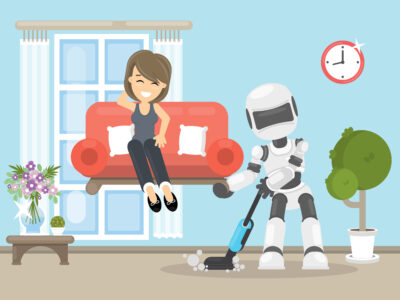





Comments