
Photography is an excellent method of reaching audience with impact and immediacy. While it is absolutely important to show images, you need to use them effectively. Appropriately positioned and well-selected images can tell more about your company, your progress, your products, or simply your daily experiences. Good photos are powerful media! Sometimes, you find sites that omit photographs, maybe because of a classic concern about lengthy access time. Others have unimaginative photographs of buildings, landscapes, artwork and nature. That’s not a bad thing, but the most effective images should show people doing specific actions; our thoughts are designed to mimic them and respond accordingly. When visitors see a picture with people wearing nice clothes, they may be more inclined to buy apparel products in your site. They have moved one step closer along the buying process.
Although, faster Internet access allows you to use more pictures, a Web page that needs more than ten seconds to load will lose a large percentage of its audience. To reduce loading time, make sure to use optimized images: JPGs have adjustable compression level, the higher the compression the grainier the resulting images; there are many free tools online that can help you optimize pictures. Don’t use large pictures, a 640X480 image should be enough for a headline picture.
Here are common techniques used to improve the effectiveness of pictures in your site:
1. Pictures that look great in print don’t always look good online. Long shots images with more than one points of interest might look good when expanded, but that will increase the file size. Gather five or six candidates for your headline image, choose the best picture you can get as it has a big impact on your entire story.
2. Crop photos to clean up extraneous and unneeded information that may detract from the substance you’re trying to convey.
3. It’s worth learning about image editing if it will make your pictures look better. Some pictures might need some processing in image editing software to improve their contrast, color, hue, or brightness, or to erase anything that you don’t want to show. Of course, professional and ethical constraints may limit the extent of image manipulations.
4. Start with a large photo, resize and save it with enough JPG compression level, find a good balance between picture resolution, size and quality. You can’t make a low-resolution picture bigger and better, but you can quickly make high-resolution photos smaller while keeping image quality.
5. If you allow users to print pictures in your pages, make sure they’ll be clear enough in black and white. If photographs are an important part to your story, they need to be both relevant and captivating. A photo that is out of focus, too small, too crowded, or poorly cropped can make your products and your company looks as bad. Hire a professional photographer and image editor, but it may be cheaper to buy stock photos in marketplace like istockphoto.com or you can get public domain images in by searching for public domain images in Google search, you will find many sites that offer royalty free stock photos. Of course, there is a chance that other sites use the same images, but with many thousands of free pictures out there you can be sure that very few will notice.






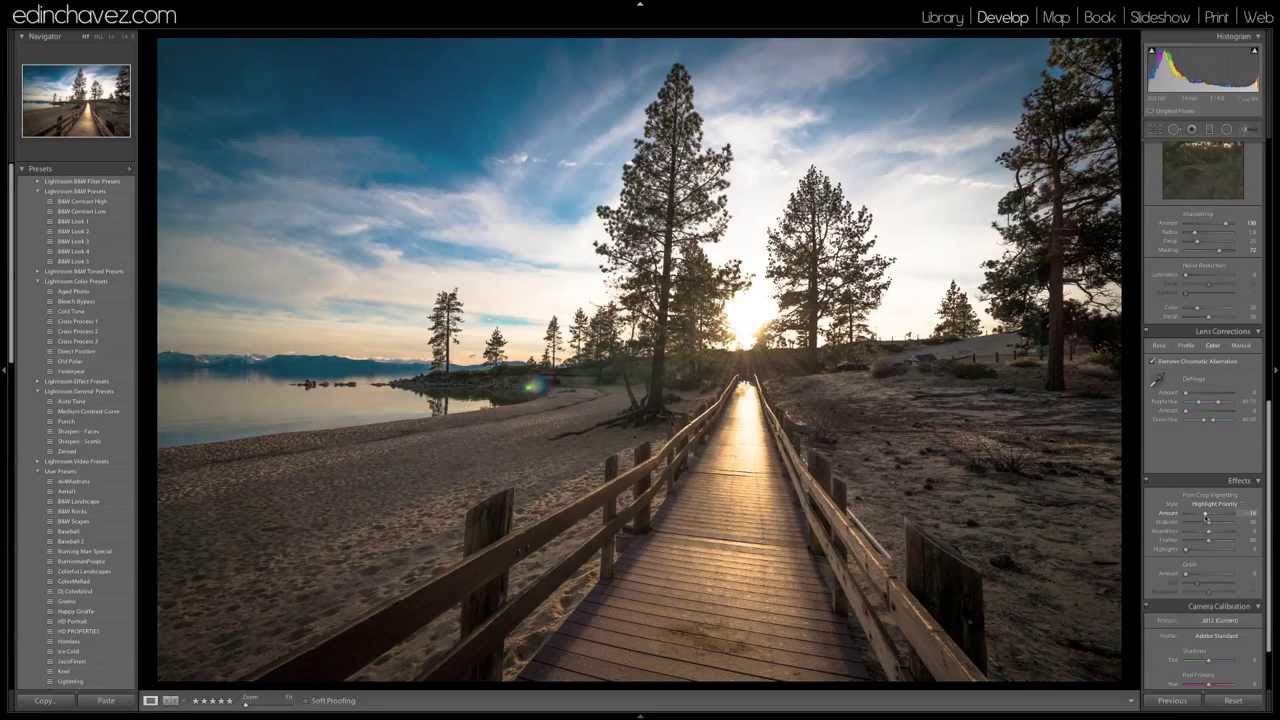



Nice Post. Thanks for share 🙂