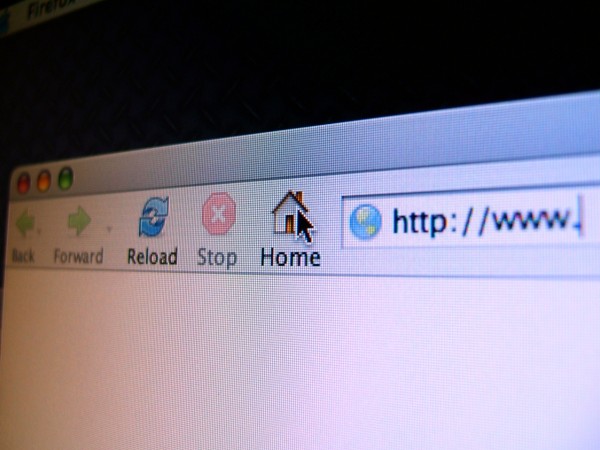
I’m going to preface this post with the fact that I absolutely love tabs. I love tabs to such a degree that it’s probably detrimental to my health. I almost always middle-click my links unless I know that the link will open in a separate tab anyway.
I’ve used several tab management plug-ins and addons over the years, some which search and sort my tabs, others which save entire browsing sections. There’s no right way to go about tab management; I just strive to maintain some sort of order with my tabs that allows me to easily find a topic I’ve previously researched without hindering my ability to research new topics (tab overload, anyone?).
My Perfect Browsing Experience
If I could describe my perfect browser in just a few functions, it would include the following (in order of most important to least important):
- Can save tab/window sessions
- Can group tabs (and save groups)
- Can integrate with any social bookmarking site (I currently use Diigo)
- Can share any current website or link through a variety of social media (Facebook, Twitter, Reddit)
- Browser does not occupy too much of my screen real-estate (while still having the functions listed above)
- Browser minimizes amount of clicks required to complete above functions
Because I am choosing a browser based on these specific reasons, I’m already going to rule out Internet Explorer 9 (IE9), which has a very limited amount of addons compared to Chrome and Firefox. I’m also not going to take into account tiny details like browser speed. All the newly released browsers move at incredibly competitive speeds, and they all have different results for different applications (java, flash, normal web surfing, etc.).
Mozilla Firefox 4 vs Google Chrome
Screen Real-Estate
Chrome was browser that pioneered the trend for optimal screen real-estate. Chrome never wanted the browser (or any plethora of addons) to get in the way of a website’s user experience. In fact, for quite a while, Chrome didn’t even have any extensions or addons.
Firefox 4 looks a lot sleeker out of the box than in previous versions. Without any addons, there’s quite a bit of screen real-estate that I would say rivals Chrome. However, after adding the TabGroups Manager (which I deem to be the best tab addon for Mozilla currently) and Diigo addons, space becomes much more limited.
As you can see from the screen snippet above, Chrome (left) offers substantially more screen space than Firefox (right), once addons are included.
Tab Management
Judging by tab management alone, I think Firefox has the edge currently. The TabGroups Manager is simply too handy and easy to use. Having the ability to group tabs at whim, save them for later use (or hibernate them, as the addon calls it), and move tabs to different groups on the fly is incredible. The ease of use is just icing on the cake.
I tried a couple different tab management extensions for Chrome, but I found Session Buddy to be the easiest to use and most reliable. While it saves sessions extremely well, grouping tabs can be a bit tricky. The method I used (luckily I have been doing this method for a while anyway, in part because I have dual monitors) involves creating multiple windows, essentially one window per browsing/research topic.
When you save a session in Session Buddy, it organizes the session by each window. You can delete any window you would like from the saved session. Later, when you want to resume a previous research session, you simply click the Session Buddy icon, which opens a Session Buddy tab, and then select your desired session to open in a new or current window.
Bottom Line
All the other addons I used, Diigo and Shareaholic, worked exactly the same in both browser (except took up more screen space in Firefox. So, for taboholics like myself, you have to decide between two things: screen real-estate and one-window browsing. While Chrome offers more screen real-estate for your browsing, you also have to operate multiple windows if you want to group and organize your tabs. If you only want one window for your browsing and don’t care as much about screen real-estate, go for Firefox.










Comments