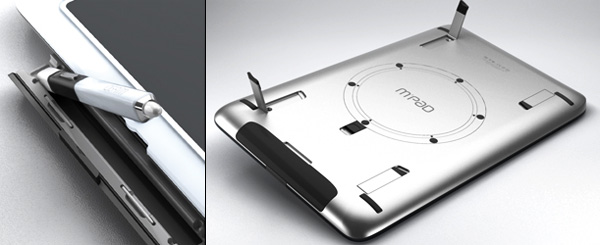
Let me introduce you to this amazing tablet m.pad; is this what you have been anticipating for? Well we are going to see about that in a while. M.pad is Tablet for PC designed by a German designer Volker Hubner. M.pad is optimized with all the tools in the aim of suiting the needs of designers and developers. Before I proceed keep in mind that this is a Tablet that is above the expectations of everyone it is different from everything you have ever seen before.
The sleek board and all the operation tools arranged in such a way that its users can easily access them with ease is all I should tell you about this amazing Tablet. Some say I like positioning myself at a certain angle or you know ma left handed, this entire complaints are know a thing of the past. You won’t have a reason to complain of comfortability while using the gadget all has been catered for in its design. The gadget has a multi-touch screen that combines the intuitive operation with the precision of a pressure. It has a sensitive pen like any other touch screen gadget that allows maximum usability and easy navigation.
Everything is just cool about this Tablet whether you are left handed or right handed it is no longer an issue, its buttons can be rotated through an angle of 180 degrees to fit both users. So what should you be expecting in this prestigious gadget. Wide range of Ethernet, firewire, USB and a 3D space mouse for those who like to keep it a little traditional this are just but part of the amazing features it has. The interaction one will get on using this Tablet can only be described in two words, it’s natural and exciting.
The tablet is powerful enough to handle a very huge work load without any difficulty; with 15.6” OLED display the functionality of this indigenous tablet cannot be questioned. Important keyboard commands like CTRL, SHIFT, ALT, ESC and a scroll wheel are arranged next to the 15.6” display. The integral ball-bearing hub enables quick and optimal alignment of the board for character work. The scroll wheel allows the user to have a fast 2D navigation; this makes the Tablet almost perfect if not perfect. Nothing has been said about the pricing but you should expect it to be pretty expensive.










Comments