Isn’t it annoying when your smartphone runs out of power just when you need it the most? Some people find themselves in inconvenient situations because their smartphone keeps running out of juice. Stranded passengers, for example, cannot send a message out to people who are expecting them because their phone ran out of power. You can’t also receive important and urgent messages if your smartphone’s battery is all drained up. If your smartphone always runs out of power, find out what may be potentially draining its battery. Here are some of the things that can hog your smartphone’s power source:
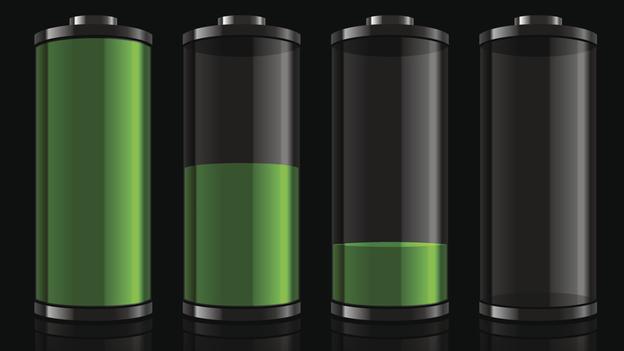
- Push Notifications from Your Apps
You are likely to run out of battery power if you have enabled push notification for most of your apps. Enabling push notification can drain your battery because the apps that send you alerts need to use power to work in the background and notify you of new messages or account changes. This means that even if you are not actively using your phone, your social media app continues to use your smartphone’s power so it can keep track of your account activities and send you notification whenever somebody leaves you a comment or message. To prolong your smartphone’s battery life, you should enable push notification only for important apps such as your email or instant messaging apps. If you use RingCentral and have installed its virtual PBX mobile app on your smartphone, you might as well set it up to send you notification so you get alerted if you have important communications from your clients or business partners. You can forego receiving push notifications and alerts from gaming apps so you can make the most of your smartphone’s battery life.
- Ad Supported Apps
People love to install and use ad supported apps because they do not have to pay to use these apps. Unfortunately, there is a downside to using free apps: you may have to bear with a shorter battery life. A study conducted by researchers from Purdue University suggests that ads are responsible for up to 75% of the battery drain from apps that are available on the Google Playstore. Ad supported apps can therefore drain your smartphone’s battery a lot faster than premium apps. If you really enjoy using a particular app on your smartphone, consider upgrading it so you can get rid of the annoying ads and prolong your smartphone’s battery life. After all, most of these apps don’t go for more than a few dollars at most.
- Your Smartphone’s Screen
The backlight for your smartphone’s LCD uses a lot of power. This is why smartphone batteries drain faster than that of the traditional phones. This also explains why your smartphone’s screen consumes more battery power when your phone is constantly in use. A brighter screen also uses up more power than a dimmer screen so if your smartphone’s battery is running low, consider adjusting your screen’s brightness.
- Internet Connection
One of the reasons why you opted to use a smartphone is likely because the device allows you to access the internet on the go. Unfortunately, constantly connecting your smartphone to the internet can also drain its battery. To save battery power, turn off your smartphone’s Wi-Fi if you do not need to use the internet or you are putting your device on standby. Should you need to access the internet, it is better to connect via Wi-Fi instead of using 3G or 4G. Using cellular data can drain your phone’s battery faster than when you connect to the internet through Wi-Fi so if there is a wireless network in range, use this to access the internet instead of relying on your smartphone’s data plan.










Comments