 Is there a DVD player application in Android? Do you think Android can play DVD movies DIRECTLY? Yes, you can play DVD on Android tablets with hardware for DVD playback, but not in Android phones due to the size limit on Android phones. So, why call them DVD to Android? That’s because the players included in this article can play all DVD output formats. The popular video formats in MP4 and 3GP are Android, but with the help of a media player for Android, you can play almost any video file on it.
Is there a DVD player application in Android? Do you think Android can play DVD movies DIRECTLY? Yes, you can play DVD on Android tablets with hardware for DVD playback, but not in Android phones due to the size limit on Android phones. So, why call them DVD to Android? That’s because the players included in this article can play all DVD output formats. The popular video formats in MP4 and 3GP are Android, but with the help of a media player for Android, you can play almost any video file on it.
To play DVD movies on Android, you must first convert your DVD files to file formats compatible with Android, for this, you can use Video Converter Ultimate (Video Converter Ultimate for Mac).
1. DVD Movie Player for Android: MoboPlayer
MoboPlayer is hailed as the best video player for Android. In our experience, we have noticed that it is able to play almost any video format converted from DVD, including VOB, the original DVD video format. MoboPlayer is the DVD player for Android indicated, you can use with confidence when play videos at any time and place, without converting.
MoboPlayer Key Features
- Plays all video formats (in most cases, you will need to select the option “software decoding”).
- It supports external subtitles and incorporated.
- Plays videos of the same extension, continuously.
- Transmits video via HTTP, RTSP.
- It offers a multimedia library and organizes videos by type.
What people say about MoboPlayer?
“Until now, playing each of the file types I have tried. Would give it 5 stars if there was a faster way to access playlists” – Review by Amber on Android Market
2. DVD Movie Player for Android: RockPlayer Lite
RockPlayer Lite is considered a DVD player for Android fairly complete, compatible with most Android phones. Play DVD videos on Android, with high performance, and comes with plenty of extra features.
RockPlayer Lite is the free version of RockPlayer (the paid version). It has exactly the same features as the paid version except that, as you have not yet purchased or activators display advertisements and commercials. To remove them, you should go to the homepage of the program and purchase via PayPal.
What people say about RockPlayer?
“Perfect reproduction of a bunch of different file formats in my Asus Transformer Original.” – Review by Jordan on Android Market
3. DVD Movie Player for Android: RealPlayer Beta
RealPlayer was developed by the famous company RealNetworks Inc. RealPlayer is a multiplatform video player for Windows, Mac, Linux and Android. Android RealPlayer supports any file format that your device currently supports. In addition, RealPlayer gives you an intuitive user interface, playlist editor, search, fast scrolling and many other features to enhance your experience while managing and playing multimedia files.
What people say about RealPlayer?
“RealPlayer works as it should on my DroidX! Has a simple interface and nice look. It works great with music, images and videos. Besides, you have functions necessary to complete any task” – Reviewed by Rick on Android Market
DVD VOB? For Android?
VOB, short for Video Object, is the extension name of DVD video files. Most DVD files extractors can convert your DVD to VOB files, however, in most cases; they are not compatible with Android phones. If your VOB files cannot be played with any DVD Player for Android, try converting your DVD movies to MP4, MOV or other popular file formats for viewing on almost any DVD player for Android.




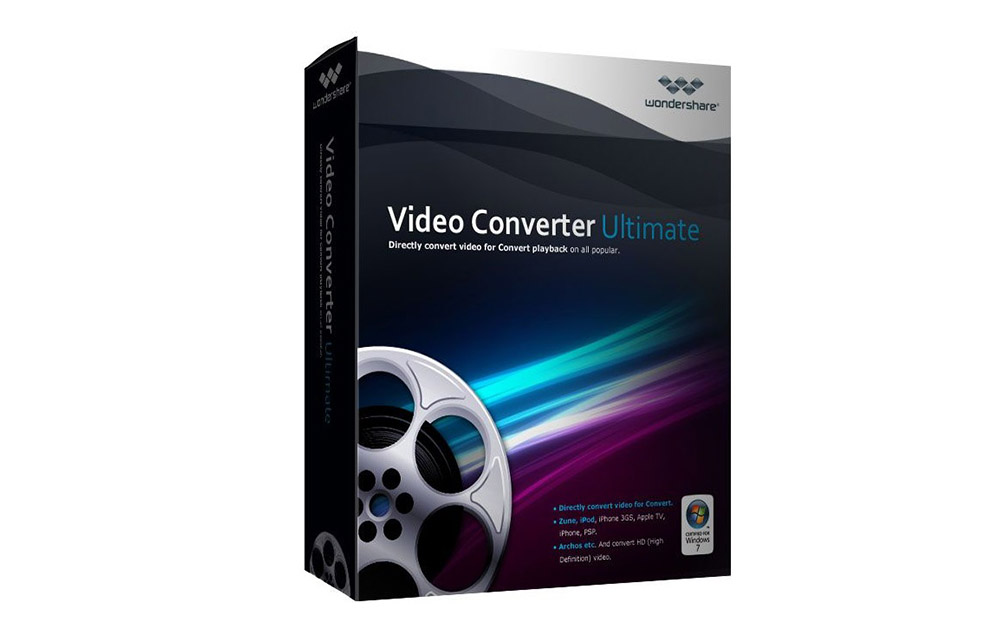





Comments