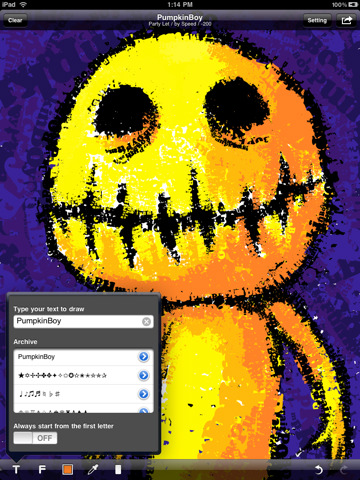
There is an old saying which tells us that a picture is worth thousand words, and this timeworn phrase will take on a completely new meaning for users of the TypeDrawing version for iPad, brought to us from developer Hansol Huh.
In accordance with its name, iPad’s TypeDrawing allows you to draw on your device, making use of words rather than lines, in a similar fashion to the TypeDrawing for iPhone that lets users make doodles on that iDevice. In order to begin the process, you will type the text in that you have decided that you want to use. You could pick a single letter, or decide to begin with a complete paragraph, and you can further opt to have each of your strokes begin with the initial letter you’ve entered, or to rather have the stroke pick up where the previous one has left off. This application allows you to choose 1 of 40 available fonts, and these range from the more decorative and ornamented ones to the plainer Helvetica. Users can also select a sizing for their font, and then the spacing also, and alternatively the font size can change according to the speed with which you draw. TypeDrawing will also enable you to make random font selections as your drawing proceeds.
The application offers users a complete color picker in a wheel style that gives the choice of almost any color to make the drawing in, and has sliders that adjust the darkness and opacity. It adds a pleasant looking drop shadow to the letters as you work, but this effect can also be turned off if you decide against using it. The choice of backgrounds include black and white, and even photographs from your iPad library, and it also offers a pleasing eyedropper tool with which you can choose colors from the drawing you’re making that you can make active by tapping and holding at any point of the screen. Users are further able to zoom in and zoom out, in order to work on the smaller details, by means of the usual pinch gesture, and don’t worry if you make a mistake since the application supports up to 10 undos.
When you have finished your drawing you have the option to save your image to your photograph library, or send it to someone via email, and the newest update provides support for both PNG and PDF high resolution export. This application is a load of fun to use, and is capable of producing some really nice images. It has a very user friendly interface, and is perfect for the typography fans out there.










Comments