Is your system or devices are filled up with heavy videos? Lots of people face these issues for storing the videos as they take lots of space in their disks and at times the devices also start getting hung up and the user tends to delete them. At this point of time, the portable gadgets or PC needs a software that can able to reduce the size of the videos downloaded or stored in your device. So that the user will not be disheartened as he can save them in the long run too.
The issue is big as people love to watch old videos too and likes to download and save the newly uploaded videos too. The software used for reducing the size of the video should be checked for the quality as it should keep the original quality of the video intact while reducing the size too.
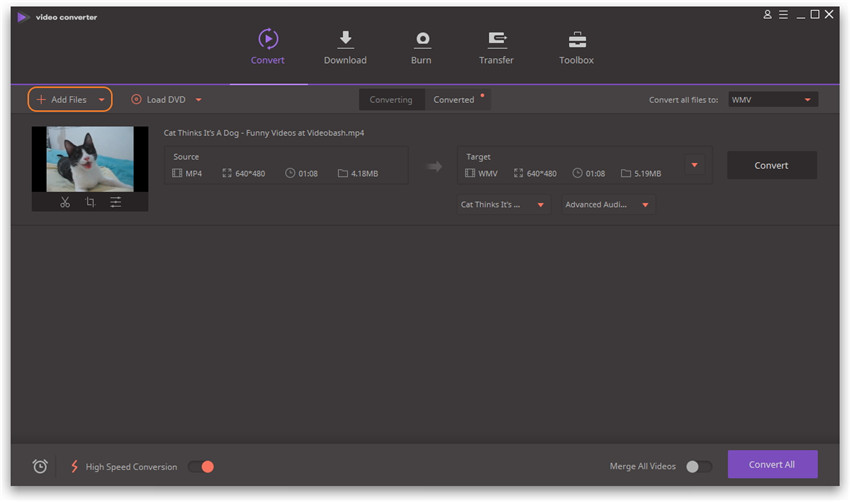
How to reduce the Size of the Video by Wondershare Video Converter?
The YouTube videos are mostly downloaded in the format of MP4, and one of the flip sides of the MP4 format is that it occupies a large space in the devices. To reduce the size, you can change the format of your videos into WMV, FLV as they are not heavy and also occupies less space in the devices. The Wondershare video converter ultimate offers its services so that the user can opt for reducing the size of the videos rather looking for deleting them.
Let’s have a close look at the steps that can be followed for reducing the size of the videos by using Wondershare video converter:
- The Wondershare have a specific video converter that you need to install on your device and run the program. The first step involves the addition of the MP4 files to the video converter which you can perform by pressing the ADD button from the dashboard and browsing for the videos. The other method is dropping the file on the window.
- Post addition of the videos for the software you can look forward to converting all the files into another version. But before going for the same you can look for editing which has many pre-sets for you to fix. These pre-sets ask you to choose the size, bits, resolutions etc, before creating the new file.
- Do check out the outcome before saving the same as you will came to know what it would look like. Once you are satisfied only, then save the file in your device at any location and start using it.
You should know while reducing the size, the quality of the video can be found and seems to be affected. So, try to maintain a balance between the bits and the size as they are some of the attributes for reducing the size.
The Wondershare video converter can reduce the size of various MP4 videos and Convert MPEG to MP4 without causing any quality loss to them. They give you the option for the customization according to your preferences like you can create your own settings for frame rate, bit rate, etc. The video converter comes with the one-click feature to any format. You can also look to reduce the video and transfer them by burning the DVDs with an attractive DVD template of your choice. The Wondershare video converter has lots of options for the video to be converted into various other formats. So, that once any user land on their platform doesn’t go out barehanded as the platform is a one roof solution for the videos of any format.
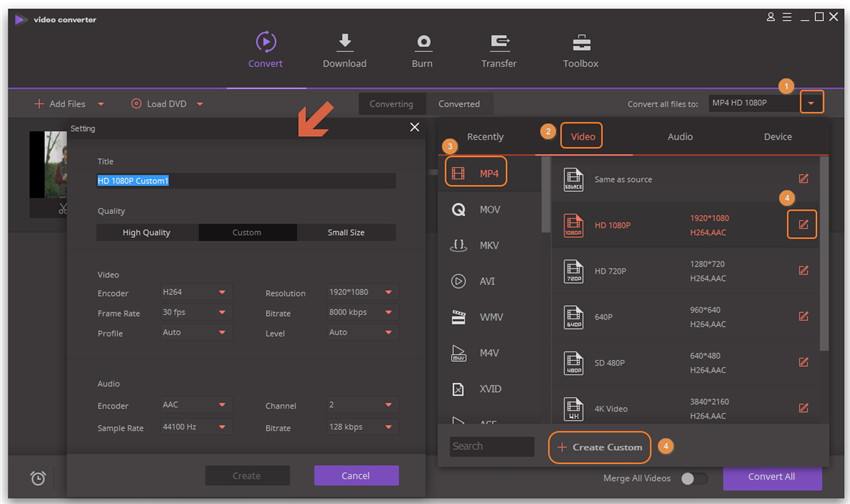
The Wondershare video converter can help you in converting the complicated videos of big size to the smaller ones so that you can save them on DVDs or in other devices. The platform also offers lots of formats for conversion as they can be helpful for the people who transfer the videos from one device to another. Every video format has its own beauty, but they are not made for all. So, you need to change the formats so that you can watch them on your device.
Do have a look at all the services that Wondershare can offer you as it is one of the solutions that can click to anyone due to their feasibility and their speed. Yes, you can see the conversion in just a few minutes of your clicks. Some video converter can be accessed online while in some you need to download them. Don’t worry, they are spam free for you. If you are looking forward to the editing of your videos, then you will find it as one of the feasible option for you. As after them you will not need to look for something else.
So, do look forward to exploring the Wondershare official platform and can choose one of the options to proceed forward.










Comments