
Should I use a slider?
A slider is one of the most over-used elements in web design. A lot of the time it’s unnecessary within the design, but when used correctly it’s invaluable to the user.
So what is a slider?
A slider is a collection of slides that skims through either automatically or when the user interacts. Sliders can contain anything. I’ve seen videos, text, images and even iFrames. They can slide, fade, bounce, resize and make noise. There really is no limit to how far you want to go with a slider but in the traditional more common sense you usually see them at the top of the page showing off either a company’s features or providing stories.
When should I really use a slider?
A slider should be used in these situations…
When you want to show a teaser of different features or stories and at the same time not use too much space
When you want to allow the user to skim through the most important features of your site
When you want to highlight certain features or your site
When a slider should not be used…
Avoid using if you want the user to discover something without them having to scroll through to find it
Do not use if you’ve got nothing to put in it and you want to just put something animated on your website (like everyone else!)
Some Important Things to Bear in Mind
Transitions
Transitions should be smooth and work well with the theme of the page. A popular transition is a simple fade where the images just fade in and out. This allows for minimal distractions from the rest of the content. You should try to use frameworks like jQuery or MooTools.
There are multiple libraries offered that provide a strong foundation you can rely on to be cross-browser compatible. The most important thing is not to overdo it or make them slide too fast. Big 3D animations can cause diversion of the eye and the user can quickly forget the objective on your site. After all you’re showing off your product not your animation skills.
Navigation
I’ve seen multiple variations of navigation elements on sliders and some that use them all. Bullet points, pagination and arrows are the most common. I think the thing to remember is that you don’t want to offer the user to many variables, if they’re faced with pagination, arrows, bullet points and then message with calls to action on the actual banner they’re likely to be overwhelmed with what to click on.
The right navigation should be used in the right scenario, if you’re showing some pictures it’s not necessary to add numbers, bullet points or arrows should be sufficient. But if you’re showing a selection of stories, by showing numbers you’re helping the user understand how many stories are available.
Conclusion
When evaluating whether to use a slider, ask yourself these questions:
How much do I need to display at the top of the page and will it work in a slider?
What am I displaying in the slider? Images, content, video?
How am I expecting the user to interact with the slider?
How important is the slider?
1st Web Design Essex offers bespoke website design in Chelmsford. The agency boasts the knowledge and experience needed to deliver a range of web solutions, including copywriting, logo design and a variety of branding services.






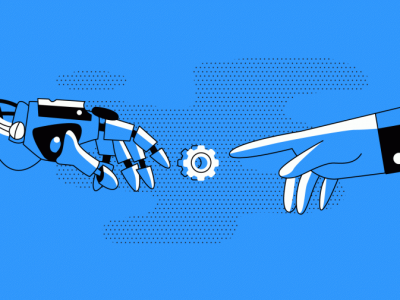



Comments