
TiKL Touch to talk is an easy communication application for Android which is enables users to turn their phone into a simple Walkie talkie (Push To Talk – PTT). This is absolutely a free application especially for that user who does not have time or is already fed up with typing and sending text messages. This allows users to directly start a conversation with another person or even to several contacts all at once with a single tap of the button. The software permits the users to establish calls through 3G, and GPRS/EDGE data connections.
After downloading from the market and installing it to the handset, the software is now fully functional. It is very simple and easy to utilize. The software can be used in different Android phones and other selected carriers, making it easier for users to add more contacts and establish a call. All the users need to do is to get the phone numbers of their contacts. Once the users have selected a contact, or a number of contacts to call from the contacts panel, they just need to click on the call button located in the middle of the screen, and the call can instantly be established. The application displays several buttons with specific functions. On the upper part is where the Favorites Dropdown Menu is located. This is where the users can choose which in their contact list they want to call. It can also allow users to create a group. On the lower left hand of the screen is where the users can see the call information button. This lets the users see all the information about the person they are talking with. Next to the call information is the contacts button where basically all the saved contacts are listed. The last option is the Invite button which enables the user to send message to their contacts and instantly invite them to download and install the application. On the center part of the screen is where the call button is located. The application can let users have a chat will even more than 1 contacts all at the same time and can even call the users mobile and Facebook contacts. Once a call is initiated, the application can identify or detect simultaneous talking. It then automatically equalizes the sound levels so that both ends can have a clear and smooth flow of their conversation.
On the other hand, this software does not work over a WiFi connection. Further upgrade is still being made regarding this matter. Setting up of contacts may also be a little complicated, few instructions are being made regarding the matter. Another thing is that most of the users experience a crash or force closing of the application depending on the phone models which the application is being used. Anyhow, this application is very user-friendly. It is so simple and easy to use. And it is totally free so the users can just simply download this and instantly enjoy the features of this software.






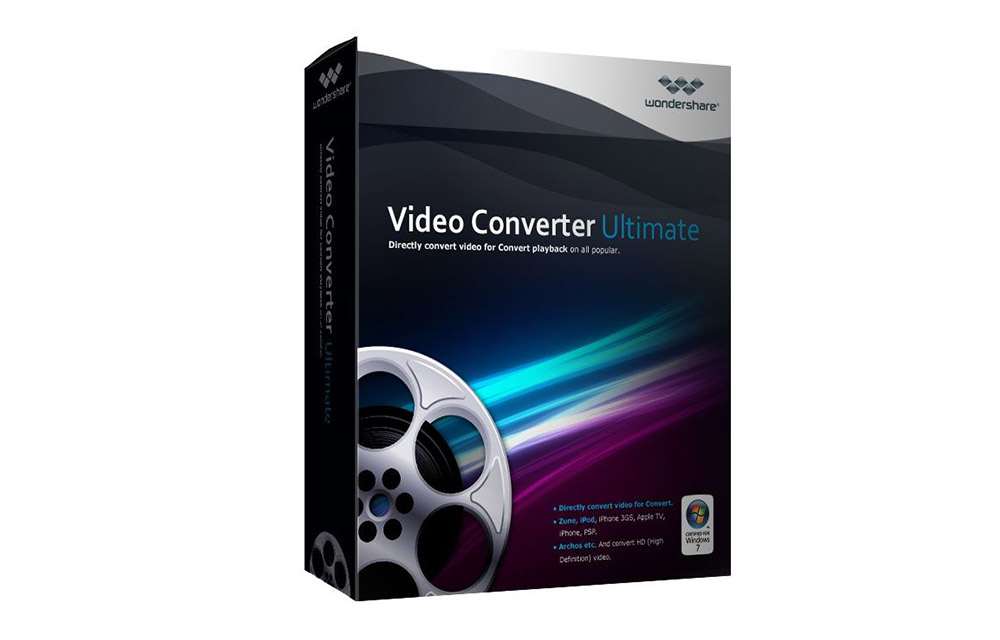



Comments