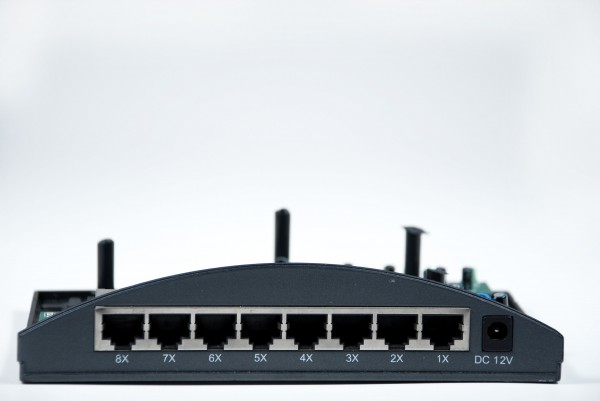 Img Credit
Img Credit
There are many ways to choose a router that works well with your workable computer. If you are looking to upgrade to a faster connection, then opting to connect wirelessly will mean that your networking creations are improved to ensure that more people inside your home are able to utilize the facilities that are in place. Newer routers are able to fully integrate with your computer hub, meaning that the plug and play capacities are maximized.
Prices of a wireless router can vary, although it is commonly known that the average price falls at around $200. With these, there can be a tendency to opt for them simply because the price looks good. However, it may be in your best interests to shop around. While there are bargains to be had with the newer routers, mostly the high end decides will give you the better performances. As an example, the failings of the cheaper models can be listed without needing to ask the store clerk for further information, for it can be near impossible to test out the machine before purchasing.
For many of the models, the four USB ports can be useful for older machines that do not have wireless capabilities. However, on the cheaper hubs, the USB ports have been known to create several problems that are very difficult to fix. To begin with, several models have difficulty installing onto the base computer. Slow loading times and rebooting errors have been experienced by users, along with an inability to understand the instructions provided, which means that those who are new to connecting wirelessly may be at a disadvantage.
In addition, the hub can be relatively small. This in itself should not prove to be a problem, but when the gaps between the ports are miniscule, you have to be aware of the size of the plugs that go into them in case you have to sacrifice one of the sockets for a bulkier item. Due to the size, you would expect that the antenna would make up for the lackluster connection times. In many cases, there are several exceptions. Users have reported a severe lag in connection speeds, often taking longer than the wired counterparts to boot up and connect to a network. As well as this, the transfer rate can be considerably slower depending on the device used, and also the signal strength of the chosen model. Many tests have been conducted on this subject, and it has been found that the devices are almost wiped out before they are fully utilized.
These negative points are merely listed as an indicator that features on an internet hub can go wrong, even if you are the most technologically competent person in the whole of the state. Of course, there are many models that do hold these features. There are compact models that offer sleek looks and fast connections. These will have a fantastic system that connects easily, and generally boasts of high transfer rates or maximum signal strength.










Comments