Looking forward to buying a new phone? How about the all new Samsung Galaxy S8? There’s no doubt that the South Korean manufacturer’s new handset is by far one of the most interesting smartphones of the moment and a lot of people are trying to get their hands on it. Still, like most top notch models, it doesn’t come for cheap…
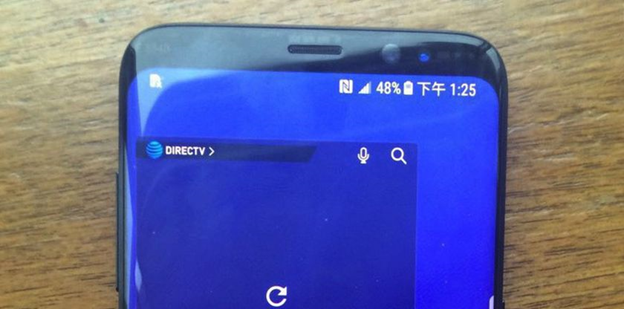
Not everybody can afford a new Galaxy S8, so, in this case, the best solution remains getting it with a two year contract, from a carrier of your choice. Yes, you’re getting it for a better price, but you’re also stuck in a network for two years, which can be a bit frustrating.
But hey, there’s no need to worry about this, since nowadays, you can easily unlock your Samsung Galaxy S8!
If you don’t know, there are a few methods which you can use to do this, but the easiest and fastest is, by far, unlocking it by code.
The major advantage of this method is that it can be done by anybody, without any technical knowledge, in just a few minutes. And you don’t need any special software or cables, since the whole operation is done from your own home. Sounds, good, right?
Here’s what you need to do in order to unlock your Samsung Galaxy S8 by code:
Step 1: Find an online code provider
If you perform a quick search on Google for “unlock Samsung Galaxy S8”, you will find plenty of sites offering their services. However, not all of them are trustworthy!
After investigating a bit, we’ve come across UnlockScope.com and UnlockUnit.com, which seem two of the best options of the moment, fact proven by the reviews they received from past clients.
Step 2: Place your order
No matter which of the two services you’re choosing, you will see an order form, that needs to be completed with the following details about your phone:
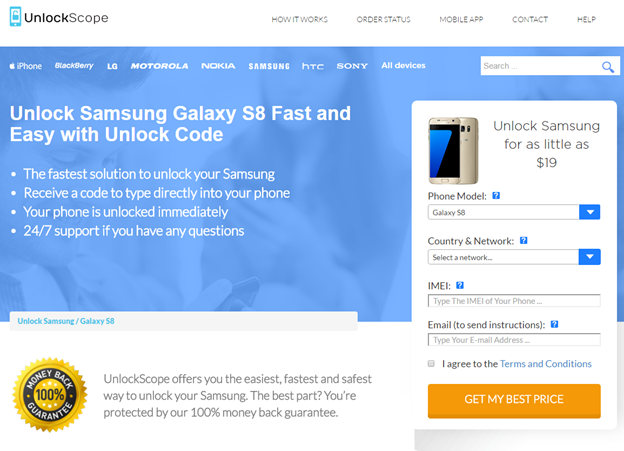
- IMEI: It’s essential for generating the unlock code and it can be found by dialing *#06#. Make sure you provide the correct one!
- The name of the network and country you originally bought your phone from: This is another important detail you need to provide! Be very careful with it, as most people choose the network on which they’re planning to use the phone, which is INCORRECT.
- A valid email address: Finally, you also need to provide an email address, since this is where you will receive the code.
After you’re done with this, proceed to payment.
Note: If you prefer placing the order directly from your phone, you can do it using the UnlockScope app.
Step 3: Insert the unlock code
Depending on how difficult to process your IMEI is, you will receive the code in about an hour, via email, alongside additional unlocking instructions. Now that you have it, it’s time to unlock your Samsung Galaxy S8!
You will need a SIM card from an unsupported network, other than the one you’re currently using. Insert it in your phone and you will see a message like “SIM Network Unlock PIN” or similar, as well as a special field, where you need to type the code you received.
After you’re done, hit the “Unlock” button and, in a few moments, your Galaxy S8 will be unlocked and ready to be used in any network around the world!
Besides this, an unlocked phone has a lot of other advantages! For example, you can avoid those expensive roaming fees we all hate by using a local SIM when traveling, not to mention that you can sell it faster, for a better price. See? It’s really worth doing it!










Comments