
The programs you install in your computer’s system can be susceptible to security issues. People would want to have efficient software that will aid in informing users current versions of most programs with just a single scan. Secunia Software Inspector is an effective tool to free your programs from unprotected issues. It will also detect lacking security updates in the computer.
Advantages of Secunia
· The program is free to use online. No payment is involved unless you upgrade the software to a higher version.
· Secunia OSI is capable of scanning 100 Microsoft programs below in your computer’s system. It is also capable of recognizing third party programs. Upgrading to Secunia Personal Software Inspector and Corporate Software Inspector will allow scanning of most programs in the computer.
· Incorporating patches in the system is easy and simplified with a step-by-step tutorial.
· The program’s interface is simple and convenient.
What to Expect from Secunia
· Unprotected program versions installed in the computer is easily detected.
· Patches applied in Microsoft is guaranteed.
· Full security of the computer is assisted with updates and patching.
· The computer is more protected with upgraded features in Sun Java usage.
· The program simply works in any supported browsers without the need to download or install.
· OS requirements for the software are Windows 7, Windows Vista, Windows XP, and Windows 2008.
How Secunia Software Inspector Works
The software runs under a Java applet. You don’t need any plug-in or ActiveX download to run the system. There are two scanning options available before you start to scan. One is thorough inspection that covers a wide variety of programs with longer time span to scan while the other only covers vulnerable programs. The detection statistics covers the programs detected, insecure versions, and updated versions. If errors while scanning are encountered, it will be visible in the screen for scan result to be repeated. The program will only inform you about essential problems but has no function to resolve all issues. Check for the scanning status in the display screen to identify if the Java applet in your browser is experiencing complications or incompatibility.
Secunia Software Inspector covers a number of supported applications in the computer. Programs are easily distinguished if it is updated or not. A green check beside the program name means that it is updated to the current date while a red X mark means that the specific program must be updated. Another beneficial feature of the program is that it provides links to access available program upgrades. Secunia Software Inspector is an effective tool to secure program updates in your computer.
Website: http://secunia.com/





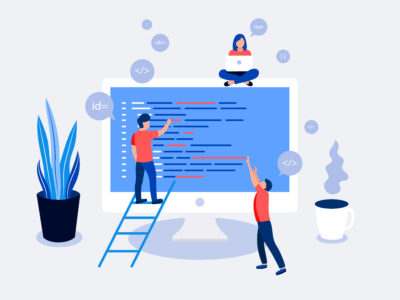




Comments