If a person from 1800’s wakes up today, the world would seem to him as a magic stage where machines are operated from miles away without developing any physical contact. Yes, Virtualization has taken the wireless environment to a next level. Machines are accessed and controlled from miles away without deploying any additional IT infrastructure. Virtualization has given a new turn to IT processes and procedures. The companies heavily depend on such systems not just to enable remote working but also to reduce costs and make systems more efficient and fast. The virtualization process can be deployed in two ways; Desktop Virtualization and Application Virtualization. The following article will help you understand both these techniques in detail:
What Is DV?
Desktop Virtualization or DV is a system through which a number of virtual machines are hosted on a server. These machines can be accessed by authorized people irrespective of their geographical location. All a user needs is an internet connection, Local Area Network (LAN) or Wide Area Network (WAN). The environment is most suitable for companies, employees of which are usually travelling and need to access their systems on and off while they are away from the offices.
DV has given a new trend to the employment market as the companies can now employ staff that is not even in the same continent. Requirement of physical presence of employees has reduced. They can work remotely on the systems hosted on the company’s server. This has helped the businesses to reduce their cost which they would otherwise incur by providing a personal desktop to the employee and even office space.
The call center industry has seen a boom due to DV as a single server is used to set up hundreds of workstations for customer service representative. The companies can easily setup their call centers in countries where the labor cost is less and can save millions of dollars each year.
What Is Application Virtualization?
Application Virtualization is a scenario in which the company purchases software and installs it on a server. The users can access and use the software without installing them on their personal desktops. This is the best option for companies that rely on expensive software and applications. Cost of licensing and updating is minimized. Just compare a scenario where software is installed in thousand systems to the scenario where single software is purchased and can be used by thousand users. Application Virtualization not only reduces the cost of license fee but also makes software management easier and swifter. Machine conflicts that can arise while installing software on thousand machines are avoided.
We may summarize by saying that Desktop Virtualization is a scenario in which a server hosts a number of virtual machines that can be accessed by a number of users while in Application Virtualization, a server hosts a single application that can be accessed and used by a number of users.
Companies across the Globe are now shifting to these setups to reduce their cost and increase their span of working without geographical constraints.
Author Bio
Maegan Pulman is a freelance IT consultant and technology enthusiast. She is active in local and international IT events and is always on the lookout for the latest industry trends.





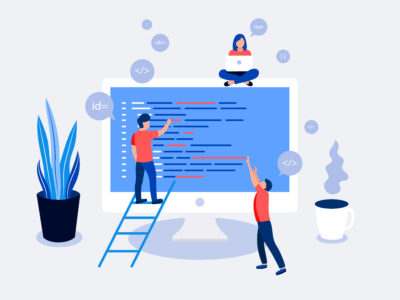




Comments