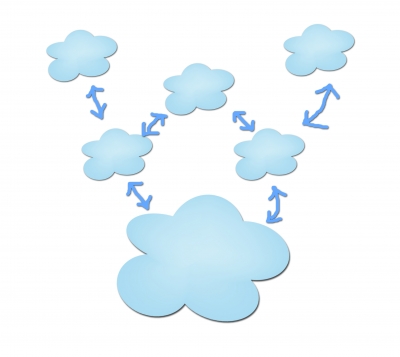 When you back up your data regularly, you ensure that you can easily access that data if something happens to the original. If a file gets corrupted, misplaced or accidentally deleted, this ensures that you have the tools on hand to restore the data with minimal delays to workflow. Natural disasters, theft, and hardware failure are all threats to your vital business information.
When you back up your data regularly, you ensure that you can easily access that data if something happens to the original. If a file gets corrupted, misplaced or accidentally deleted, this ensures that you have the tools on hand to restore the data with minimal delays to workflow. Natural disasters, theft, and hardware failure are all threats to your vital business information.
On the other hand, backing up your data also helps you retain happy customers: if you have issues gathering and storing customer data securely, you are at risk of losing clients. Retaining client data in an accessible location also allows customer service representatives to access client order history, customer preferences and billing data to provide better customer service.
Backup Options
There are many ways to back up your business data. Depending on your industry and relevant compliance standards for storing customer data, not all may be suitable. Use one or more of these backup options to create a data management strategy that keeps your data safe and secure without requiring a significant investment of time to manage stored data.
- USB Flash drives: Ideal for storing small projects or taking presentation files on a business trip, flash drives have limited storage space but are portable, inexpensive and platform-independent. However, they can become broken, misplaced or damaged.
- External hard drives: External hard drives offer the option of automating backups, which saves time. Large drives have come down in cost, making them more affordable for businesses of all sizes, but drives can fail and should not be the only means of backup.
- Cloud backup: A cloud backup system keeps files and folders secure and remote, complementing a local backup. Should you lose data in a business disaster, you can download your data from the cloud. Some cloud backups also offer file sharing, which makes collaboration easier. Depending on the provider, you may be able to download your data directly or you may have it burned to CD or DVD and sent to you.
Backup Best Practices
Having a backup method in place is not the final solution. For your investment to be worthwhile, you must develop a comprehensive backup plan.
Note that in addition to backing up files, you must develop a server backup strategy. Local backup to disk or tape works, although storage media can fail. Cloud-based backup generally works well for servers, but data transfer speed can be quite slow even with a fast internet connection. As with business data, having multiple storage copies protects your assets.
To keep data protected, maintain a regular backup schedule such as monthly, weekly or daily backups depending on how crucial and immediate your data is. As your data archive grows, you’ll need to run a cost and compliance analysis to determine whether to grow your infrastructure or outsource to a cloud based service.
Data management need not take a lot of time: once you set up your initial backups, you can automate much of the work. This leaves you free to focus on being productive, supporting clients and running your business.
Image credit: sumetho on Freedigitalphotos.net










Comments