Chit Chat for Facebook (Blackberry) builds on the success of its counterpart, Chit Chat for Facebook, which was launched in 2010.
Chit Chat for Facebook (Blackberry) is available in five languages – English, Spanish, French, Dutch, and Arabic. The application is designed to allow users to access Facebook Chat on your Blackberry without the hassle of launching Facebook. It is similar in style and functionality to popular instant messaging programs such as eBuddy and MSN.
After downloading, users enter their username and password, and let the application log in. Chit Chat for Facebook (Blackberry) takes a little while to log in (15 seconds approx), which is a downside, but once launched the chat application seems to run rather quickly.
The application has a simple, clean interface and a multitude of configurable options.
Once logged in, there are three main windows to Chit Chat for Facebook (Blackberry): buddies, conversations, and unread messages.
The ‘buddies’ tab displays a list of online friends. Online friends are marked with a green symbol, and idle friends are marked yellow. Chit Chat for Facebook (Blackberry) allows the user to toggle whether or not they wish to see offline friends included in the list.
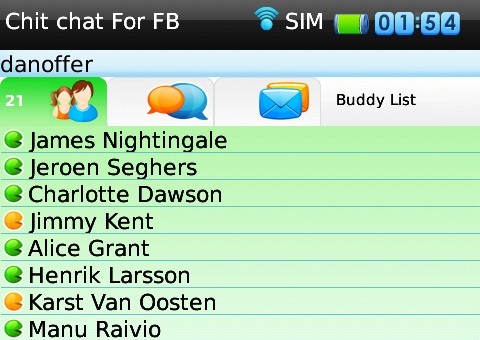
One nice feature is the ability to filter friends. Users can search for a specific Facebook friend by typing in the first few letters of a name. This can be useful when there are a number of people online at the same time. There are a few ways to display a list of friends in the buddies tab – users can sort the list traditionally, from A-Z, backwards from Z-A, or by which users logged in last. The one downside to the buddies tab lies within the online/idle/offline symbols, which are rather large. However, this is simply a minor aesthetic issue and does not lessen the functionality of the application.
 When users select the name of a friend they want to Facebook chat with an instant message conservation opens up under the “conservations” tab. Here, users can see a list of friends they currently have conservations open with. By selecting the name from this list, the chat window is launched, where it’s simple to read, type, and reply to messages. Additionally, the conversations tab indicates how many active chats a user has.
When users select the name of a friend they want to Facebook chat with an instant message conservation opens up under the “conservations” tab. Here, users can see a list of friends they currently have conservations open with. By selecting the name from this list, the chat window is launched, where it’s simple to read, type, and reply to messages. Additionally, the conversations tab indicates how many active chats a user has.
When a user receives a new Facebook message, the “unread messages” tab is flagged, ensuring users are always aware when they receive a new message – regardless of which screen they might be on at the time.
If the user needs to use another Blackberry application, Chit Chat for Facebook (Blackberry) prompts the user to decide whether to close the program or allow it to run in the background before exiting, making effective use of the Blackberry’s multitasking capabilities.
One highlight of the Chit Chat for Facebook (Blackberry) application is the control the user has over the layout and design of the application. Under preferences, users are able to decide if they’d like to see a time stamp displayed next to messages, whether messages should be displayed in a traditional manner or in a speech bubble, and whether or not they want to use emoticons. One major fault here is the emoticons – while there is a stylish variety, they are different from the actual emoticons Facebook uses. It would have been nice if the developers had kept the traditional Facebook emoticons available to users. That said, this is probably due to copyright restrictions and the emoticons within the application are fairly obviously communicating the same meaning as Facebook’s emoticons.
 In addition to these options, users can also control the aesthetics of the application to a certain extent. There are options for wallpaper color, the color of sent and received messages, and font size. When changing the color and font size, users see an example right away without leaving the screen. This allows the user to change their mind about the aesthetics quickly, without leaving the preferences panel.
In addition to these options, users can also control the aesthetics of the application to a certain extent. There are options for wallpaper color, the color of sent and received messages, and font size. When changing the color and font size, users see an example right away without leaving the screen. This allows the user to change their mind about the aesthetics quickly, without leaving the preferences panel.
However, even with this control over the visual aspect of the application, it would be nice to see a more wall paper and color choices for the application in general. Chit Chat for Facebook (Blackberry).
 One issue that has not yet been addressed in the application is whether or not (and how) it will integrate with the new Facebook messaging system that is currently being rolled out. For users that have the new system, chat messages, Facebook emails, and messages all are integrated into one system (and thread). Whether or not offline messages or emails will appear when users log into Chit Chat for Facebook (Blackberry) remains to be seen.
One issue that has not yet been addressed in the application is whether or not (and how) it will integrate with the new Facebook messaging system that is currently being rolled out. For users that have the new system, chat messages, Facebook emails, and messages all are integrated into one system (and thread). Whether or not offline messages or emails will appear when users log into Chit Chat for Facebook (Blackberry) remains to be seen.
Overall, the positives surrounding the functionality of Chit Chat for Facebook (Blackberry) outweigh the negative design aspects; making this an application worth buying for those who use Facebook Chat regularly. This Blackberry chat app is $1.99 from Mobihand at the time of writing.









Comments