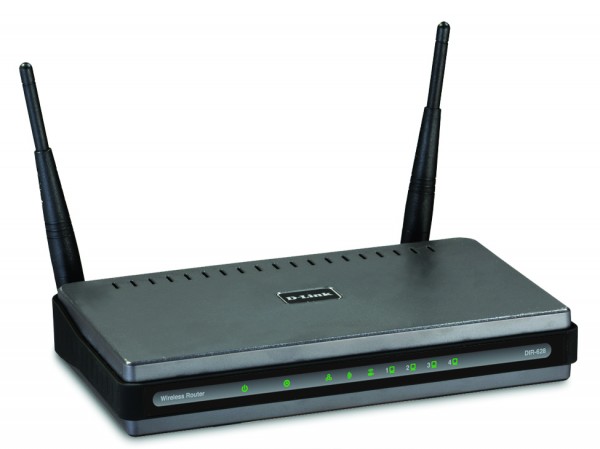
Network administrators looking for an inexpensive dual band router will appreciate D-Link’s RangeBooster N Dual Band router DIR-628. The router is priced below 100 dollars online, making it one of the most economical models in its category. While this may sound like a dream, the cheap price does not preclude DIR-628 from having features that are common in the more expensive routers. In fact, it trumps the competition in terms of speed in the 2.4- and 5 GHz frequency ranges. Its only weakness is that it lacks the capability to run two networks simultaneously, but users can go around this problem by operating the router in 2.4GHz using a mixed mode compatible with almost all 802.11 standards.
The router oozes sex appeal with its sleek black appearance reminiscent of another dark horse in D-Link’s stable, the DGL-4500. The only departure is that the DIR-628 has one less antenna and holds reasonably less functionalities than its more expensive big brother. Overall, the design is not award-winning, an acceptable tradeoff for the price since the device makes up for it in terms of functionality.
Setup-wise, the DIR-628’s is one of the easiest. Installation is facilitated by a wizard that is pretty much straightforward, and the entire procedure of switching an emplaced router with the DIR-628 is virtually painless. The routine is completed as soon as the user provides the network name and selects the desired security settings, which the wizard neatly copies onto a computer desktop file. An option is also available to install and run Network Magic’s free trial software, the standard version of which is a great one-stop network maintenance utility for Wi-Fi network novices.
As soon as the installation process is complete, the administrator can manage the network through a browser software utility. D-Link’s can not quite match up with their counterparts with rivaling Linksys, but they are user-friendly enough and come with wizards for almost every function. These are complemented by security measures such as SPI and NAT firewalls, a port forwarding utility, VPN, MAC filters, to name a few. The router is designed to operate at either the 2.4 or 5GHz frequencies, but not both. The mixed mode provides versatility but for better transfer rates users may want to switch to the 5GHz band. A fine-tuning option is also available to tune out overlapping signals from nearby networks. For instance, the router can be made to operate using a regular 20MHz channel or use two 20MHz channels for better performance.
In terms of speed, the DIR-628 is more than adequate. For a low-budget device, users will be pleased to know that the router is one of the fastest overall in its two operating frequencies.
Individual testing done at the 50-feet and 100-feet mark showed remarkable performances by the DIR-628. Operating in the 5GHz frequency, the router completed a 100MB transfer in 17 and 500MB in one minute, 22 seconds, both at the 50-feet mark. Opening the distance to 100 feet resulted in a 20-second transfer of a 100MB file. The 500MB transfer took one minute, 40 seconds to complete. These figures indicate that the DIR-628 handily outclasses its pricier competitors, including the fastest overall so far, in terms of speed. True, the router’s furthest operating range is 100 feet, but this is the current norm for the technology.
The DIR-628 also works well operating at 2.4GHz. The 100MB folder finished transferring in 28 seconds, and the 500MB folder in a little over two minutes at a distance of fifty feet. The 100-feet mark saw the router finishing a 100MB transfer in 42 seconds while the 500MB transfer needed three seconds shy of three minutes to complete. A media streaming test confirmed that the DIR-628 is capable of distances of up to 175 feet away.
A few downsides mar the functionalities of this nifty little router. The USB port does not support a print-server option or USB NAS devices. Nor does it have Gigabit Ethernet ports. Users will look askance at its featured Windows Connect Now capability since the device already supports the more recent WPS.
These nitpicks do not overshadow the D-Link DIR-628’s incredible performance mileages, though, and paired with its low price users can avail of a giant-slayer of sorts with its ability to leave higher-end products in its dust clouds. Satisfied users may have to debate which of the two aspects are better when it comes to this superb gadget. For an upgrade, networkers will do well not to look further than DIR-628’s unbeatable price and speed combination.




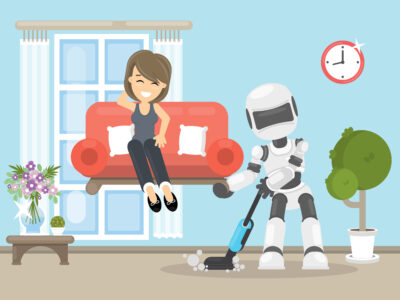





Comments