 File Allocation Table (FAT) is a robust file system used by MS DOS and Windows mainly for data exchange between computers and devices. It constitutes two fundamental structures, i.e. the File Allocation Table (FAT) and the Directory Table. The File Allocation Table stores the addresses of file’s data blocks and the Directory Table is responsible for building the directory structure of the file system. The FAT file system organizes the hard drive space into clusters. The File Allocation Table (FAT) is also known as index table for these clusters. If any of these data structures contain invalid entries, you may face problems while reading and writing files stored on your FAT based volume. This corruption usually occurs due to virus infection, hardware failures, operating system bugs, and other similar reasons. As a consequence, all the data on your FAT partition becomes inaccessible. To resolve the issue, you should perform FAT data recovery through advanced third-party software.
File Allocation Table (FAT) is a robust file system used by MS DOS and Windows mainly for data exchange between computers and devices. It constitutes two fundamental structures, i.e. the File Allocation Table (FAT) and the Directory Table. The File Allocation Table stores the addresses of file’s data blocks and the Directory Table is responsible for building the directory structure of the file system. The FAT file system organizes the hard drive space into clusters. The File Allocation Table (FAT) is also known as index table for these clusters. If any of these data structures contain invalid entries, you may face problems while reading and writing files stored on your FAT based volume. This corruption usually occurs due to virus infection, hardware failures, operating system bugs, and other similar reasons. As a consequence, all the data on your FAT partition becomes inaccessible. To resolve the issue, you should perform FAT data recovery through advanced third-party software.
Let us consider a real time example. Suppose you have a portable media player having a FAT32 based drive. You may occasionally encounter errors indicating corruption in the file system. In other cases, the recovery mode might start following a continuous loop of rebooting. In other cases of FAT file system corruption, you may receive warning messages saying that the partitions are damaged or not formatted. You may also see certain invalid files and directories on your drive.
The above behavior is experienced either due to the corrupt partition table or because of a damaged hardware component that is not responding. In order to recover your priceless data in situations, you should use an updated drive backup. However, if there is no current backup, you may try out the following resolution.
Resolution:
You should run an antivirus scan to get rid of any virus or malware. You may also run CHKDSK for repairing disk corruption.
If the problem persists, you should reformat the drive. As the operation will wipe out all data from the drive, you should use FAT data recovery software to recover your lost data. These third-party tools can effectively recover all lost, deleted, or formatted data from FAT based drives and volumes. They allow you to perform close and effortless recovery of data in all cases of partition corruption, deletion, formatting, etc. These tools support imaging, cloning, and hard drive monitoring using SMART attributes. Additionally, they are compatible with Windows 7, Vista, XP, and 2000.





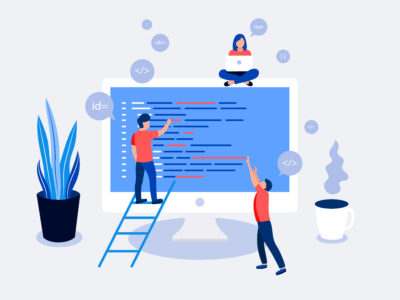




Comments