
The Panasonic FZ50 is the new kid on the block from Panasonic’s Lumix range of big zoom cameras. The camera’s features include a 10.1 megapixel CCD high resolution, 12x optical zoom, optical image stabilizer, fast start up, high resolution electronic viewfinder and more.
This article is focused on how to use the Panasonic FZ50 to take night photographs. The camera is a big step up from the FZ30, providing the photographer with the features needed to take night photographs and handle low light conditions. The camera has features that include a range of sensor settings to improve low light and fast lens for maximum light capture.
When the camera is mounted on a tripod and an electronic shutter release cable is used, photographs that last from mere seconds to minutes can be taken. This gives the camera very special night photography capabilities.
The following tips will help you take excellent night photographs so let’s get started.
First step, select the manual setting on the Panasonic GS400 camera. This is located on the control knob that is situated on the top right hand side of the camera. When you select the manual mode it will allow you to make special settings that are necessary to take night photographs or even low light photographs.
Locate your ISO settings that are found on the menu, which you can view from the LCD screen. Setting the ISO to 800 is a good point to start at and then go on from there, making adjustments as you see fit. Might be best to try taking a few shots first, to get a better fix on the setting.
The Panasonic GS400 has an inbuilt light meter and you can make use of it by pressing gently down on the shutter release. Don’t press too hard and don’t press all the way down, about half way should do the job. Now, keep your eye on the meter indicator, you can do this through the view finder. In order to get the meter to show a proper exposure you have to adjust the lens aperture and ISO. The lighting will determine whether you need to overexpose or underexpose the photograph.
So far so good! Now you have to stop down the lens for increased focus depth. When you stop down the lens, the amount of light the sensor receives will be restricted. This can be compensated by an increased ISO setting.
Time now to start experimenting with the f-stop settings on the lens, as well as the ISO setting on the camera. Night photography is all about balance. You have to achieve a balance between the focus depth and ISO; the first refers to the aperture setting, the second to sensor sensitivity and picture grain.
You will probably need to make several adjustments to the settings on your Panasonic GS400 before you finally get where you need to reach in your night photography shots. If you are stuck at any point, refer back to the manual to help you progress.
Good luck!




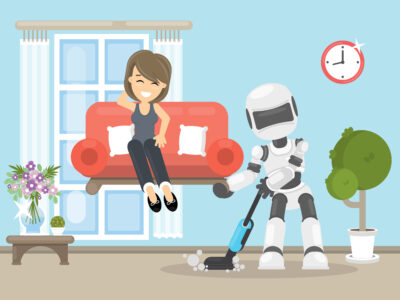





Comments