
Looking for a cheap camcorder that offers some pretty unique and fun features for a reasonable price? Don’t want something chunky and expensive that you only want to use now and again, and will end up lying in a drawer, gathering dust? Then you should take a look at the Panasonic HD SD20, a camera deigned for ease of use and packed full of interesting features.
You can find this camera on the market for about $549, much cheaper than the high end models like its other cousins from the Panasonic family. But of course, with savings and cheaper prices comes the fact that this camcorder has reduced video performance. The camcorder has no internal memory either, so you are forced to get a memory card to supplement this fact. The camcorder records HD video to SD/SDHC cards, with a codec called AVCHD, which is a standard on all HD camcorders, but because of the reduced quality, the camera has trouble picking up things in the dark, it wouldn’t be a good idea to go for this camcorder if you want to shoot at night.
A bonus for the beginner is the inclusion of a touch screen. Menus are easy to navigate with the simple tap of a finger! One of the most intriguing features about Panasonic SD20 camera is its tracking capabilities. It can lock onto a face and track that person about the environment, following your son as he climbs a tree or swims in the pool. This works best when there is a relatively small number of people in the frame, as the camera can get confused when it has to track a single face in a crowd of twenty or so people. The camcorder even automatically adjusts the exposure as it tracks the person, so it always looks just right.
You can even program the camera to recognize 15 faces all at once! It can also automatically detect scene modes to record in based on what you are shooting, so the camera automatically adjusts exposure there as well. There is a great stabilization system on the camera too, so the shake in your videos is greatly reduced.
A treat for experienced users is the fact that this camera allows you to tinker with the shutter speed, image controls, and audio adjustment, and many other settings to your satisfaction. However, because of the touch screen technology, the benefit for the beginner may hinder the experienced user, as it can be annoying to try and adjust the settings with the touch screen.





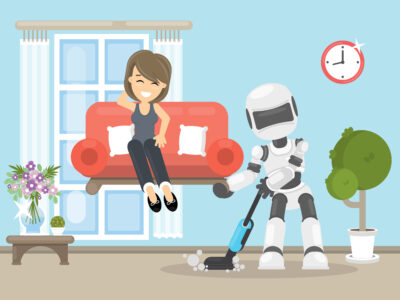




Comments