When working with digital images it is important to remember they come in a range of filesizes, types and resolutions. Even if you’ve taken the photo yourself it still may need work cropping out undesirable elements or image defects. This series of articles by TechWench will cover some of the basic processes for tidying up your pictures be they for print or for web. In this instalment we cover the very basics of photo manipulation and will move on to software packages and processes in later articles.
There are several good pieces of software that can help with this, depending on your needs, skills and budget. After scouring the web and drawing from personal experience we deliver here some consolidated advice to help you get started in this new growth media sphere.
Some Photo Manipulation Basics
Even before you decide on which software package could work for you; you must decide what you are trying to do. The first and most basic manipulation task is sizing the photo. When working with digital images three different sizes must be considered:
- Image size is the physical size of the image, measured in inches or pixels. Special consideration must be made here as this can affect the positioning of elements on your website and also affects file size.
- Resolution is measured in dots per inch (DPI). This is the number of dots or pixels within an inch of the image. Websites display images at 72 DPI or lower. For print, images should be at least 200 DPI. Most printers, especially inkjets and some laser printers, won’t print higher than 300 DPI.
- File size is how many bytes the picture will take up on your hard drive, measured in kilobytes (KB) or megabytes (MB). An images files size depends on its image size and resolution and also the file format. The smaller an images size the quicker it will load online. As a web rule of thumb, 100KB is the desirable limit with up to 50KB being preferable as pages often use multiple images.
When sizing your photo keep these three attributes not top of mind but certainly in mind, this can be helped by selecting software that has these attributes combined into one section so you won’t waste time squirreling around the program.
Being able to adjust and edit photos is now easily achievable with digital software packages, options such as colour correction to bring life back into a washed out or darkened image. Cropping functionality is also key to creating professional looking images which have focus of content and allows you to remove undesirable or empty areas of an image. When manipulating images for websites or newsletters the ability to cut to a specific dimension is now the norm for most packages both free and paid.
The last aspect to consider in this part of the series is the file format, a good image manipulation package will allow you to convert between formats such as .gif and .jpg if you are to be working online, with .jpg being the de-facto standard for digital images. Be mindful that if you save your images in a .gif format they can have a significantly lower filesize and can load faster as the .gif format is designed for web use, but this comes at a resolution cost and significantly reduces the range of colours available to your image as it will be encoded to web-only colour channels.
In the next instalment in this series we will cover which applications, both paid and free, allow you to achieve some of the techniques described above, now go out and source your images!



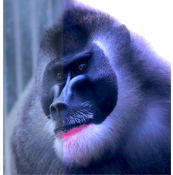






Comments