 If you wanted an excellent camera on yourAndroid device then Camera 360 is the best choice. It is better than the default app in Android in many aspects. The in-built camera device in your Android phone is not noteworthy, even though it has added some features in its 2.2 version.
If you wanted an excellent camera on yourAndroid device then Camera 360 is the best choice. It is better than the default app in Android in many aspects. The in-built camera device in your Android phone is not noteworthy, even though it has added some features in its 2.2 version.
You can get accurate judgment if you compare the pictures taken by Android and this app. It speaks of high definition picture image and superb focus and lighting effects. When comparing with Android this app is really faster in taking photos almost twice the capacity of Android. This can also be the reason for downloading Camera 360 on your Android Phone.
The app comes with various modes like normal mode, shift color mode, and tilt shift mode. It has number of additional settings for making adjustments with scenery and light effect under each mode. To describe all the settings and features it will take number of pages.
The normal mode option allows you to select the functions of color, sepia and other tints. The effect mode option allows you to select Lomo effects, reversal film and dream effect and simulated HD range. Another important feature in this mode is the possibility of taking pictures that gives the impression of taking around 150 years back.
My pick will be the funny mode option. Line sketch allows you to present the pictures like handwork and pencil drawings. The surrealist painting mode also creates the same picture quality. It will surely impress all your friends with such great quality picture image.
The scenery mode option allows you to place the pictures in the template and produce an effect. The photo of a man who paints on a street is set as default template. If you wish to have some more templates then you can download it easily.
The tilt-shift feature in this Camera 360 gives high impression about the pictures shot with it. After selecting the subject into focus, if you press the tilt-shift option, the photo taken looks somewhat blurred and creates an in depth image of the subject. Apart from the usual focus option, this app has various other options for focusing also.
By using this app you can save the real image of the subject and also you can save the processed image of the picture simultaneously. It is hard to believe that this app is capable of performing quick actions producing great effects. This is possible for many complex shots and difficult pictures also.
Just by touching the screen you can operate various options like flash, control zoom, timer, white balance and night mode. You can also modify the photo taken by using various other options and modes available in this Camera app. You also have the choice of selecting the path of the directory where you want to store the pictures.
I could not find any drawback with this app Camera 360. But you have to find out some method to set this app as the default camera on your Android Phone. It can be downloaded free of cost.






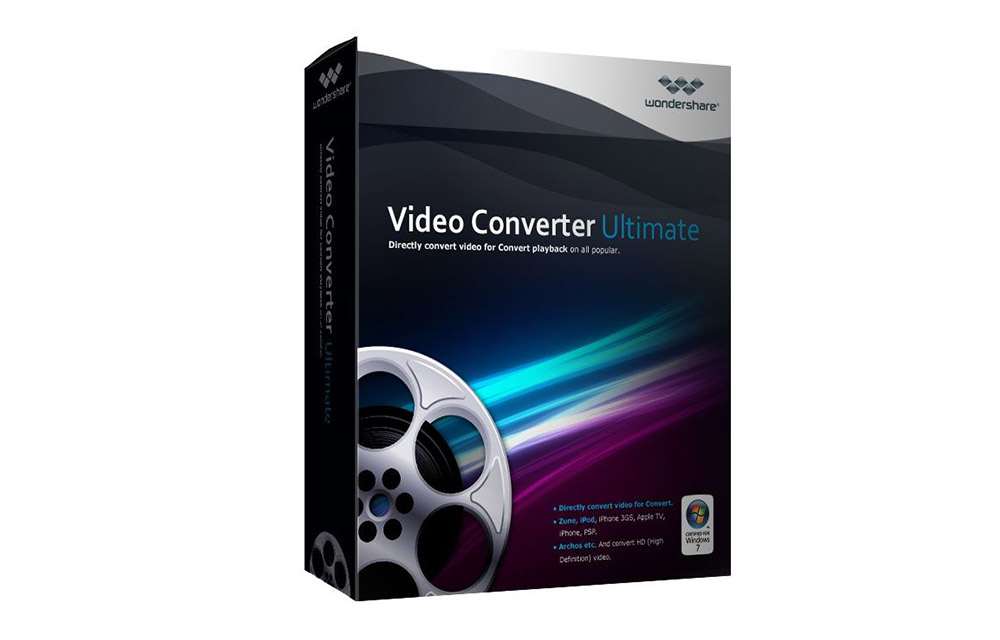



Comments