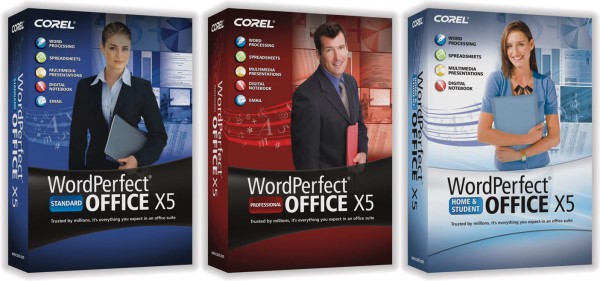
Corel WordPerfect Office X5 is the only application suite, PC-based, for the office that does not attempt to copy Microsoft Office. It is a true alternative to the latter, not a diluted caricature, and this is the reason it continues to survive in our Microsoft dominated world. OpenOffice.org, available for free, is an example of open source freeware applications that try their best to resemble the versions of Microsoft Office available before the Ribbon Interface, but these are generally in use because they are free of charge and do not store your information in formats that are proprietary. WordPerfect Office is a commercial app worth the money needed to use it because it provides foreseeable, polished control over things like the look and format of documents that is simply not possible with Microsoft Word. While not many companies and very few private consumers will ever change to an outlier of this type, especially when the glossy new Office 2010 release is taken into account, WordPerfect is the first choice for many legal and governmental departments, and their loyalty is assured. This version supplies us with the interface necessary for its primary users, but adds a couple of elements that resemble those of Microsoft Office most closely.
An example of these is that the suite now operates very smoothly in conjunction with SharePoint servers; provides both version comparison and revision tracking features; and adds the capability of using an internet browser in order to look at your documents on the server; it can also now import information from internet services. An incorporated Reference Center system of help, running very smoothly, and providing a clear and a better organized arrangement that beats the seemingly random grabbing of internet information supplied by Microsoft.
The standard version of this suite, retailing at $249.99 and with upgrades from $159.99, were tested on machines running Windows 7, and XP, and contained the 3 well known core applications: Presentations X5, combining the functions of presentations creator and graphics editor; the word processor as WordPerfect X5; and the spreadsheet in Quattro Pro X5. There are other inclusions as well: WordPerfect Lighting, a minimal digital notebook that makes no effort to equal OneNote from Microsoft; a very adequate scanning and document management application in the form of Nuance PaperPort SE12, licensed; and a moderately fine tuned adaptation of the Thunderbird email client from Mozilla, with the Lighting calendar add on already installed, replacing the proprietary email clients of previous versions.
The Home/Student edition, retailing at $99.00, does not include either SharePoint support or PaperPort; and the Professional edition, available for $399.99, with upgrades costing $259.99, has the Paradox database and a computer software programmer’s kit in addition to those previously mentioned.
Presentations and Quattro Pro are both decent, effective applications which bear a close resemblance to the PowerPoint and Excel 2001 versions; contrastingly WordPerfect’s word processor boasts singular characteristics and manageability, both driving reasons for choosing it over Microsoft Office. Although it is not nearly as powerful as Word, it’s much more predictable and manageable, and subordinates Word because of its power to deal with and formatting lengthy documents with more than 1 chapter. Also included are elements that have no similitude in Word: 1 of these being it’s capability of storing the settings for your printer regarding documents, translating into mechanical printing on both sides of each page. Microsoft Office contrastingly forces you to select duplex printing from the alternatives in the Print dialog each time you want to print documents in this manner.
In a manner dissimilar to Word, WordPerfect never leaves the user in any doubt as to the reason that a portion of the text is formatted in the manner that it is; or leaves him or her wondering about the deletion of one of the last words of a paragraph changing the format of the entire paragraph. When using this app you will simply open the window named Reveal Codes, found at the bottom of the screen, and the code used to format the text appears. You can change formatting options by double clicking on one of these, or simply drag one of them outside the window, as this will result in the code being deleted, and the formatting for which it was responsible being removed.
The most recent version of WordPerfect allows the user to not only open but also save documents in the Word 2007 format, an improvement from the previous one, which could only open them. Using Presentations and Quattro Pro, one is also able to both import and export in the Office 2007 format. In contrast to Office, WordPerfect is also able to import PDF files and then change them into documents for editing, a strong efficacious feature when used with simpler PDF files. Nonetheless, it did refuse to open some PDF files that had been fine tuned inside Adobe Acrobat with text changes, and would not read the embedded images in others. Despite this, however, it is far easier to make us of this than purchasing a converter program or add on as you would need to do when using Office. Another characteristic appealing to legal and governmental users is the inbuilt editing tool that enables users to permanently blank more sensitive text out. Contrastingly, Word provides only an elective add in that is not officially supported for this task.
WordPerfect’s fresh new power to obtain information from internet servers is an element that Microsoft Excel has carried for years, but it’s one jump ahead: it lets consumers import information directly into a table WordPerfect provides, by means of a lucid wizard type interface. These tables have long been more changeable and more potent than those in Word, from the time they were folded its spreadsheet program into the word processor. Although Excel and Word can both embed tables created in Excel, the inbuilt tables in WordPerfect are more portable and more powerful as well.










Comments