Most people do have a nice time enjoying music, while driving, but the problem is relying on the radio in your car stereo to play your favorite songs or music may be simply just far-fetched. And, to correct this problem all that you need is your Android phone. Now most of the car stereos made today come with a USB port. This means that you can connect devices like your flash drive with your music files to your car stereo and play your favorite songs from here. It is the same thing with your Android phone that comes with a USB cable that you can connect to your car stereo.
Your Android phone: Mobile Audio Entertainment
There are quite a number of ways that your Android phone can be used to play music right from your car stereo. But it may just be only two of them that involve playing stored music from this mobile audio device; in other words your Android phone.

USB
As stated earlier, today most new car stereos if not all come with a USB port. Now this makes it possible for you to connect devices that allow a USB connection with your car stereo. In order to do this, the first thing will be for you to start your car. After this, you will need to make use of the USB cable of your Android phone, connecting to your car stereo through the USB port from your phone.
Okay once this is done, you will get a notification on the top of your screen. And, all you will have to do at this point is to swipe down from the top of your phone’s screen and then click on the information that says USB CONNECTED. After which, you should also click on the button that says MOUNT. Now you need to do this as quickly as possible just before your car stereo notices that your Android phone hasn’t mounted yet.
Yes, once your car stereo has analyzed the folders that are present in your phone it will begin to play the music present straight away just like it will do with either a flash drive or a MP 3 player. Now you can make use of the control of your car stereo to either skip or fast-forward and even go backward enjoying your favorite music.
Bluetooth
These days Bluetooth is a feature that a lot of modern car stereo systems come with. It allows one to play his/her favorite songs across a short-range wireless network. And, for you to take full advantage of what this feature offers, you must start by activating it on your car stereo system, ensuring that this is discoverable.
So to do this, you will have to go to settings on your Android phone. From here, you will click on connections and then Bluetooth settings. Next, wait for your phone’s screen to update as well as display your car stereo and then select it to pair. And, after achieving this the first time, you will discover subsequently that pairing will occur automatically in the future. However, the downside of using Bluetooth is the effect that it will have on your phone’s battery since it will need to be charged.
Finally, although there are other ways your Android phone can be used to provide music, which include through the use of FM transmitter among others. They do not allow one the freedom of listening to your own selection, but to music from the radio. So if you want to freely enjoy your own songs, it may be best to only consider either or both of these options.
Author Bio: Michael Clark is a regular contributor at many websites. He is an experienced and confident writer with a unique writing style. He recently purchased subwoofers from an online shopping site.




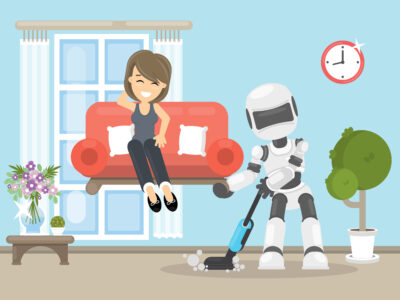





Many modern vehicles are euipped with premium audio systems that are not easily replaced. If your stereo or door panel has a logo on it (BOSE, JBL, Harmon, Infinity, etc.), you probably have a premium audio system. If your vehicle has a factory-made “premium” audio system, stop now and go pay a qualified professional to replace it…