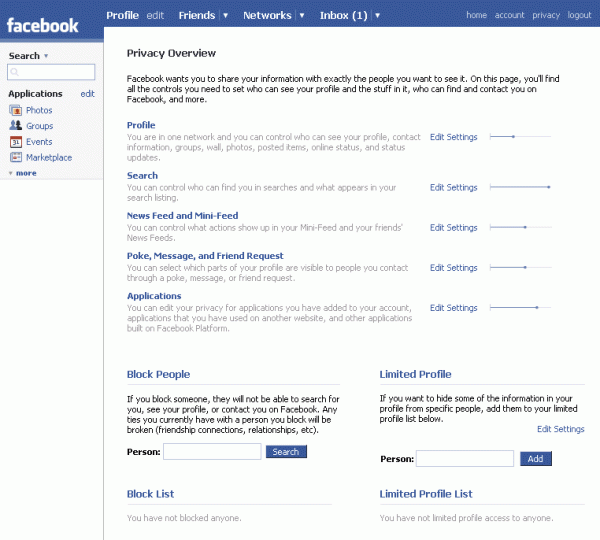
Since December last year, Facebook has been nudging us, first gently and the firmly, to update and review our privacy settings. Many people may have procrastinated by clicking “skip for now”, as the result Facebook has forced the users to take the updating process. After taking less than five minutes to tweak the privacy settings, you can use the site.
When compared to most social networks, Facebook has given us more granular controls on the privacy settings. As the result, it allows people to use Facebook, while staying invisible from people’s view. These are a few things to consider:
Review your public information
Of course everyone knows your name, and the names of your school and workplace. However, if you are concerned that your employers can find out about your unorthodox political leaning and quirky fetish, don’t add bosses, colleagues and clients as friends. You should also tell Facebook that certain information shouldn’t made public. If you don’t want to share your current city and gender, for example, you may leave the “Current City” field blank and uncheck the checkbox that says “Show my sex in my profile”.
You are what your friends are
As the default, your friends list is publicly available to everyone. If you are a member of philately club in your town, people may easily know that you love stamps, simply by discovering that 5-10 percent of your friends are also stamp collectors. However, for those who have unusual sexual orientation or uncommon political views, hiding their friends list can be important. Even so, this method is not foolproof, your friends may fail to hide their ‘friends lists’ and people can still learn more about you from your friends.
Disable web searches.
Nowadays, if you type in a subject in search engines, a Wikipedia entry often appears as the first result. But if you type in someone’s name, a Facebook page is often placed in the first position. It is very easy for people to find you on the Internet. Of course, this is useful for finding potential work contacts, possible customers or a best friend that you’ve lost contact with. However, if you want to stay under the radar, there are a few things you should do. In your privacy settings page, look for the “Search” section. Next to the “Public Search Result”, you’ll find the Allow box. Clicking it will make your Facebook page, along list of friends, photographs and fan sites available for everyone. Make sure you uncheck the box. You should also only enable searching for your friends only.
Review installed 3rd party apps
Games and quizzes are fun and they are what make Facebook attractive. Unfortunately, to install them, you need to allow those apps to access your private information, although you only allow friends to see your information.
You can check all installed apps on the “Application Settings”; the list will show all apps that access your profiles. You can cancel access by clicking on the “X” icon next to the application name. You may need to allow profile access to non-public apps, such as “Facebook for Android”, if you regularly update your Facebook through an Android smartphone.
On the privacy settings page, you may also need to check the “Applications and Websites” section, to decide whether application can share your birthday and other information. You should be aware that if your private information is made publicly available, applications can access it and use them. Some security experts recommend that you need to set your privacy settings for common apps, such as photos and notes to friends only.
Review your friends
On average, Facebook users have between 100 to 150 friends, although members with more than 500 friends are not uncommon. Even if you have more than 1000 friends on your list, it is likely that you only interact with a few dozens of them regularly. You should periodically review your friends list, to decide whether it is alright that so many people can see your wall posts, funny links and vacation photos you’ve published over the years. You shouldn’t feel obligated to refuse approve someone who wants to add you, if you believe having him/her on your list will do more harm than good. In many cases, adding work colleagues, boss, professional acquaintances and clients in your Facebook “friends list” is not a good idea, because Facebook is a casual environment. Adding them can be risky to your career and make your overall Facebook experiences less relaxing as you need to hold yourself back. Instead ask them to gather in your LinkedIn account. Many companies have a strong policy against accessing Facebook on the office, so obviously using LinkedIn for professional social network is a better idea.
Organize your friends list
If you have hundreds of friends, it is a good idea to sort them. You can choose different categories, such as family & relatives, people at work, old school friends or others. To do this you only need to click on the “Create New List” on your “All Friends” List.
Organize your status post
When you’re typing a wall post, you can decide what privacy controls you want to use, which allow you to limit access for your wall posts. The most stringent option is to set it into “Only me” which could be useful to make your Facebook page as a personal diary
Regularly watch for posted pictures
One day, you may have woken up with a bad hangover on a Sunday morning and things only get worse when you see dozens of new tagged pictures on your page from a wild party last night you barely remembered. Some of them could be hilarious, but the rest are simply hideous and embarrassing. Chances are; you friends didn’t do it to embarrass you. To make sure he remove the images immediately, call him on the phone and politely ask him to remove pictures that you think can be risky to your social life and career.
Don’t assume that social network can offer complete privacy
Social networks are not created to protect your privacy. Those sites are created to allow you to share instead of to keep. If you’re concerned with your privacy but still want to use Facebook, try to share only a limited amount of information.










Comments